Problem with Streamyx Connection ?
Do you know if you call Streamyx Customer Service for assistant, they always ask you about the damn error message, Right? So here Dont waste your time by calling Streamyx [ wakakaka ]. just follow this instruction when your get this error..
read more
ok when you call Streamyx they will ask you about the error message when you using dial up. Here is the solution.
1] error 678 - Remote computer is not respond
if your DSL / Link is stable please clear cookies, delete files, flush dns
if your DSL / Link is blinking check the thelephone line, check the splitter by
make a direct connection.
if your DSL / Link is OFF please check your phone line [ get noisy sound or not ]
Then, tell them to make a report if YOU done checking this stuff.!!
2] error 691 - Username and password was invalid in the domain
for this problem make sure your account is not Suspended
When you key in the username and password make sure it's correct. Please put your
username@streamyx and your password correctly.
3] error 676 - there is no answer
for this error basically Network card was disable, so just enable again
1- Click Start > Control Panel > System > Hardware Tab > Device Manager
2- find Network Adapter
3- click for plus sign on left sight then find the device that got cross sign
4- right click > properties > device usage > use this device.
5- try make connection again
for another error message you all can see at this site
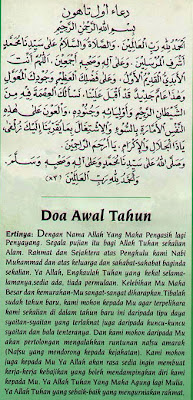
Comments